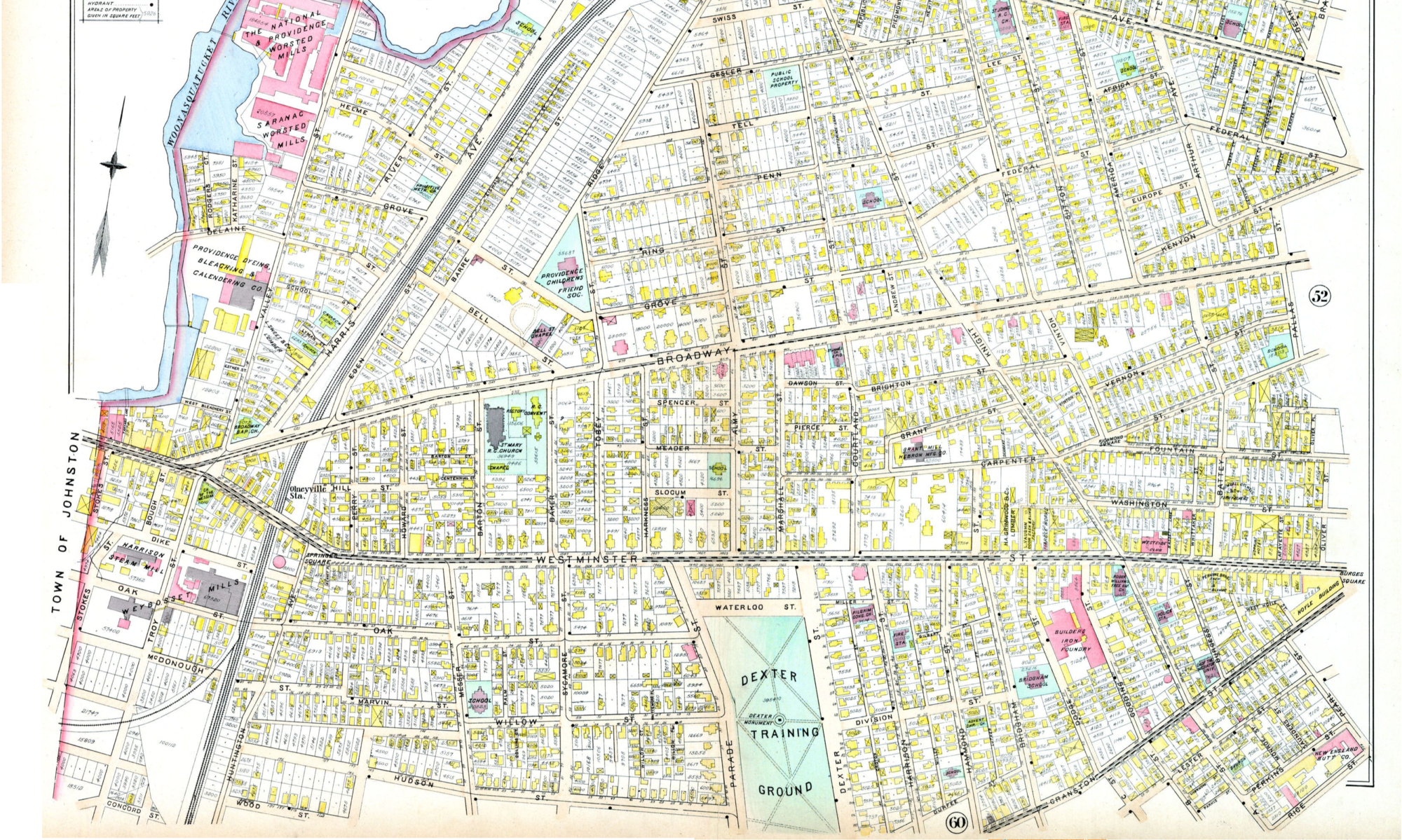A lot of people have an overwhelming amount of unread email in their inbox. This is so common, that I readily expect people to react with some combination of jealousy and dread when I mention that my own inbox is ideal at 0-5 items, acceptable at 5-15, and excessive when there’s more than that. You don’t need to run as tight an inbox ship as me, but those feelings of dread and disorganization might be something you want to fix. Here are a couple easy ways to get started:
A lot of people have an overwhelming amount of unread email in their inbox. This is so common, that I readily expect people to react with some combination of jealousy and dread when I mention that my own inbox is ideal at 0-5 items, acceptable at 5-15, and excessive when there’s more than that. You don’t need to run as tight an inbox ship as me, but those feelings of dread and disorganization might be something you want to fix. Here are a couple easy ways to get started:
Archive everything older than two months, right now
- Go to Gmail right now (if you don’t use Gmail, I recommend making the switch).
- Click on the search bar at the top, and type
before: 2013/8/11 (or whatever two months ago today is).
- Then click the check box just underneath the search bar to Select All.
- It will tell you something like “All 20 conversations on this page are selected. Select all conversations that match this search“; click on that underlined text.
- Then click the Archive button, which is the one that looks like a file drawer with a down arrow on it (alternatively, if you have keyboard shortcuts enabled, just hit the ‘e’ key.
There! You have many fewer emails in your inbox now.
Activate the “Send & Archive” button and use it
This is the greatest thing ever. I use it all the time, and it’s a major factor in keeping my inbox clean.
- Go to your Gmail settings (it’s the gear icon in the upper right)
- A little way down is a section where you can ‘Show “Send & Archive” button in reply‘. Click that then scroll to the bottom and ‘Save Changes’!
- Now whenever you’re replying to an email, click “Send & Archive” instead of just “Send” (which will still be there), and your inbox will stay more clean!
Pick up some new inbox habits
What is your inbox for? Everyone has a different answer to this, but for me, it’s about correspondence and it’s a to-do list. Some would argue that it shouldn’t be the latter, but it is for me. What your inbox is not for is to store information that you might want to look at later. The search function we just used in the previous example can find anything you’ve archived, so I recommend using that for information retrieval instead of keeping things in the inbox.
Archive nearly everything
What does that mean for keeping your inbox clean? What I do is I archive nearly everything that comes into my inbox. The only exception is if it’s something I need to take action on. If I can take that action quickly, I’ll do it right then and then archive the email. If it’s something I get to later, I archive it as soon as it’s done. Archiving is the best.
Unsubscribe from lists
Also, a big source of inbox clutter is mailing lists that you don’t actually read. Most of these you can stop easily by looking in that email for an Unsubscribe link. They’re usually in small text at the bottom of the email, but sometimes they’re at the top.
Hope these are helpful!
 This is the most fascinating mapping project I’ve seen in a while, and I really like mapping projects. The American Communities Project starts from the premise that “changes in technology and economics are redefining the social, political and cultural fault lines that make the country what it is.” The take this assumption, add boatloads of demographic data, and come out with this excellent categorization of each county into 15 types. The types range from “Big Cities” to “African American South” to “College Towns” to “Military Posts”. It’s really quite fascinating.
This is the most fascinating mapping project I’ve seen in a while, and I really like mapping projects. The American Communities Project starts from the premise that “changes in technology and economics are redefining the social, political and cultural fault lines that make the country what it is.” The take this assumption, add boatloads of demographic data, and come out with this excellent categorization of each county into 15 types. The types range from “Big Cities” to “African American South” to “College Towns” to “Military Posts”. It’s really quite fascinating.